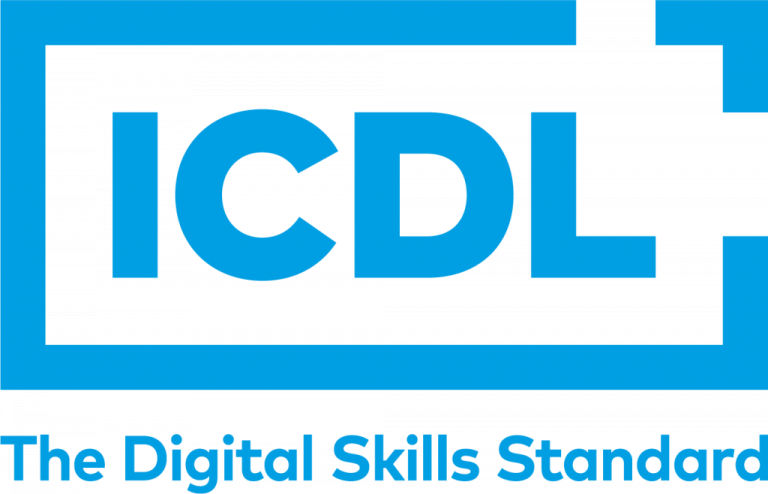ICDL Workforce
Digital skills for employability and productivity
The workplace is digital, and in today’s competitive environment, employers highly value digital skills. Having the certified ability to use devices and tools confidently and productively is an effective way for workers to set themselves apart.
ICDL Workforce modules
Designed to build the critical digital skills of the modern workplace, ICDL Workforce is a tiered programme that will help employees with effective use of technology. It starts with the Essential Skills modules that are important for many other ICDL programmes. The Office Applications modules develop skills that are commonly used in working life. Complementing these skills are the Good Practice modules, which ensure safe, legal and productive use of technology in the workplace.
Essential Skills
Office Applications
Module overview
| Category | Skill set |
|---|---|
| Office productivity applications |
|
| Word processing |
|
| Spreadsheets |
|
| Presentation |
|
Main learning outcomes
Successful candidates will be able to use computer applications effectively. After passing this module, candidates will feel confident using important office productivity applications, to perform everyday workplace tasks. They will be able to:- – understand the purpose of different common office
- – productivity applications and carry out common tasks
- – work with text in a document, insert and edit objects and tables, and prepare and print outputs
- – work with numbers and text in a spreadsheet, manipulate spreadsheet data, use formulas, insert charts, and prepare and print outputs
- – build a presentation, insert and format text in slides, insert and edit objects and effects, and create outputs including a slideshow.
Module overview
| Category | Skill set |
|---|---|
| Computers and devices |
|
| Managing files and applications |
|
| Networks |
|
| Online information |
|
| Online communication |
|
| Safety |
|
Main learning outcomes
Successful candidates will be able to use a computer and operate effectively online. After passing this module, candidates will feel confident using computers in the workplace, understanding the key concepts around computers, communication and security and safety online. They will be able to:-
- – Understand key concepts and carry out key activities relating to hardware and software
- – Manage files and folders, store data, and manage applications
- – Understand network concepts, and connect to a network
- – Find and manage online information effectively, and manage browser settings
- – Understand considerations relating to the effective use of common communication tools
- – Send, receive, and manage emails, and use calendars.
- – Understand potential threats and ways to protect computers, devices, and data.
Module overview
| Category | Skill set |
|---|---|
| Computers and devices |
|
| Desktop, icons, settings |
|
| Outputs |
|
| File management |
|
| Networks |
|
| Security and wellbeing |
|
Main learning outcomes
Successful candidates will be able to use computers and devices to carry out essential everyday tasks. After passing this module, candidates will be familiar with computer operating systems and their peripherals and software. They will be able to:- – understand the key concepts relating to ICT, computers, devices, and software
- – identify the different settings and options of an operating system and use the built-in help
- – recognise good practice in file management and be able to organise files and folders efficiently
- – understand network concepts and connection options and be able to connect to a network
- – recognise considerations relating to green IT, accessibility, and user health
Module overview
| Category | Skill set |
|---|---|
| Web browsing concepts |
|
| Web browsing |
|
| Web-based information |
|
| Communication concepts |
|
| Using e-mail |
|
What are the benefits of this module?
- – Covers the key skills needed to understand the main concepts relating to web browsing and online security.
- – Certifies best practice in effective online computer use.
- – Developed with input from computer users, subject matter experts, and practising computer professionals from all over the world. This process ensures the relevance and range of module content.
Learning outcomes
On completion of this module, candidates will be able to:- – Understand web browsing and online security concepts.
- – Use the web browser and manage browser settings, bookmarks, and web outputs.
- – Search effectively for online information and critically evaluate web content.
- – Understand key copyright and data protection issues.
- – Understand concepts of online communities, communications and email.
- – Send, receive e-mails and manage email settings.
- – Organise and search emails and use calendars.
Module overview
| Category | Skill set |
|---|---|
| Using the application |
|
| Document creation |
|
| Formatting |
|
| Objects |
|
| Mail merge |
|
| Prepare outputs |
|
Main learning outcomes
Successful candidates will be able to use word processing applications to create, edit, and output everyday documents. After passing this module, candidates will feel confident enhancing their documents with text formatting and by inserting common features such as tables or images. They will be able to:- – understand the key concepts of word processing
- – identify the different file formats and how to save them
- – recognise good practice applying formatting options
- – understand the different elements, objects, and data that can be added to a document
- – know how to finalise a document and prepare it for printing
- – prepare and create documents using mail merge
Module overview
| Category | Skill set |
|---|---|
| Using the application |
|
| Cells |
|
| Managing worksheets |
|
| Formulas and functions |
|
| Formatting |
|
| Charts |
|
| Prepare outputs |
|
Main learning outcomes
Successful candidates will be able to use a spreadsheet application to create and work with spreadsheets. After passing this module, candidates will feel confident entering, moving, editing, and deleting data, as well as performing common spreadsheet tasks. They will be able to:- – understand the key concepts of spreadsheets
- – use available help resources and shortcuts to enhance productivity
- – recognise good practice in inserting, editing, and deleting data
- – apply a range of mathematical and logical formulas and functions
- – know how to communicate information using charts and
Module overview
| Category | Skill set |
|---|---|
| Using the application |
|
| Developing a presentation |
|
| Text |
|
| Charts |
|
| Graphical objects |
|
| Prepare outputs |
|
Main learning outcomes
Successful candidates will be able to use presentation software to create and edit presentations. After passing this module, candidates will feel confident planning, creating, and outputting a presentation. They will be able to:- – understand the key concepts of using presentation software
- – identify the options available in built- in layouts, designs, and themes
- – recognise good practice in formatting text and tables
- – know how to add charts, pictures, and drawn objects to enhance presentations
- – prepare a presentation to be used for presenting or printing
Good Practice
Module overview
| Category | Skill set |
|---|---|
| Security concepts |
|
| Malware |
|
| Network security |
|
| Secure web use |
|
| Communications |
|
| Secure data management |
|
Main learning outcomes
Successful candidates will be able to apply good IT security principles to manage connections, devices, and data effectively and safely. After passing this module, candidates will feel confident keeping information and data secure. They will know how to reduce risk with good practice. They will be able to:- – understand the key concepts of IT security
- – recognise good practice in protecting computers, devices, and networks
- – understand the types of risk that pose a threat to security
- – know how to use the internet and communication channels securely
- – recognise good practice in secure data management
Module overview
| Category | Skill set |
|---|---|
| Collaboration concepts |
|
| Preparation for online collaboration |
|
| Using online collaborative tools |
|
| Mobile collaboration |
|
Main learning outcomes
Successful candidates will be able to plan and manage collaboration using services such as cloud computing and mobile technology. After passing this module, candidates will feel confident collaborating and interacting using online tools, as well as scheduling and hosting online meetings. They will be able to:- – understand the key concepts of online and mobile collaboration
- – recognise good practice in cloud computing and how this facilitates collaboration
- – identify tools supporting online collaboration, such as productivity applications, social media, calendars, meetings, and learning environments
- – know how to register, set up, and delete user accounts for collaborative tools
- – understand how collaboration works on mobile devices such as tablet and smartphones
Module overview
| Category | Skill set |
|---|---|
| Concepts |
|
| GDPR overview |
|
| Principles |
|
| Data subject rights |
|
| Implementation |
|
| Compliance |
|
Main learning outcomes
Successful candidates will be able to manage and process personal data in a manner compliant with relevant regulations. After passing this module, candidates will feel confident implementing a personal data policy, managing risks, facilitating requests, and reacting to breaches. They will be able to:- – understand concepts relating to personal data and its protection
- – understand the background and scope of the European Union’s General Data Protection Regulation (GDPR)
- – identify the rights of data subjects and the responsibilities of organisations
- – know how to implement a data protection policy that is compliant with regulations
- – know what to do in the event of a data breach.
ICDL ATC (Accredited Test Centre)
Why certify with ICDL?
- ICDL certification is internationally recognised by employers and institutions.
- ICDL modules are developed with input from computer users, subject matter experts, and practising professionals from all over the world.
- The regularly updated syllabus content reflects day-to-day tasks and responsibilities typical of job roles.
- ICDL modules focus on skills acquisition as well as an understanding of concepts.
- ICDL syllabus content is vendor-independent so that skills and knowledge are transferable.
- ICDL has rigorous Quality Assurance Standards (QAS) and regular quality audits are conducted internally and externally.