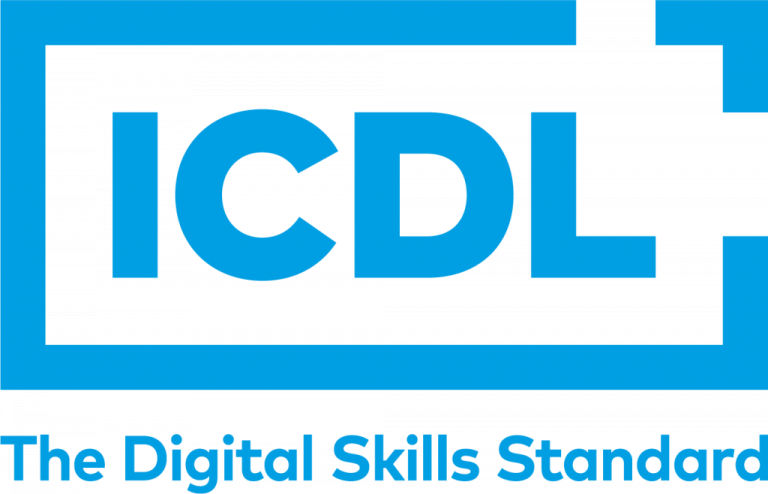ICDL Professional
Digital skills for occupational effectiveness
To remain relevant and competitive, organisations of every type are integrating technology into their working practices. These organisations require working professionals that are digitally literate and can collaborate in an international setting, with easily transferrable skills.
ICDL Professional modules
ICDL Professional is designed to meet the needs of modern professionals in a range of sectors and develops an advanced level of skills for those with technology reliant roles. From the use of business applications to the fundamentals of advanced technologies, these skills allow them to manage different types of workload as well as collaborate with technical teams.
ICDL Professional contains a range of modules which can be combined in any way to create a unique ICDL Profile. The syllabus content of each module is supported by learning materials that mirror day-to-day tasks and responsibilities typical of a role in the sector or industry.
The modules in ICDL Professional are:
Creative
Module overview
| Category | Skill set |
|---|---|
| Presentation planning |
|
| Slide masters and templates |
|
| Graphical objects |
|
| Charts and diagrams |
|
| Multimedia |
|
| Enhancing productivity |
|
| Managing presentations |
|
Main learning outcomes
Successful candidates will be able to plan and design complex presentations that communicate effectively with the target audience in the chosen venue. After passing this module, candidates will feel confident creating advanced presentations from scratch. They will be able to:- – understand and adapt to the demographics of the audience
- – recognise the importance of graphical elements and when to use them
- – identify where and how multimedia elements can enhance a presentation
- – apply settings to improve the attractiveness and delivery of presentations
- – understand technical considerations such as equipment, lighting, and accessibility.
Module overview
| Category | Skill set |
|---|---|
| Formatting |
|
| Referencing |
|
| Enhancing productivity |
|
| Collaborative editing |
|
| Preparing outputs |
|
Main learning outcomes
Successful candidates will be able to create long and complex documents that could include advanced elements such as reference tables, graphs, links, or forms. After passing this module, candidates will also feel confident managing and collaborating on documents with others. They will be able to:- – work collaboratively with others to securely create and review documents
- – recognise good practice in design and the importance of consistent formatting and styling
- – know how to create a structure and apply the correct formatting to the elements on the page
- – understand the importance of referencing and how to include it
- – know how to enhance documents with automation and dynamic information.
Module overview
| Category | Skill set |
|---|---|
| Web concepts |
|
| HTML |
|
| Web authoring |
|
| Using objects |
|
| Styles |
|
| Preparing upload |
|
The main benefits of this module
- – Understand the different services supported by the internet
- – Recognise the planning and design aspects of creating a website
- – Identify the different functions of a web authoring tool and how to use them
- – Apply HTML and CSS to a website to enable the formatting of text, images, and other elements
- – Understand how to publish a site and troubleshoot issues
The goals of this module
Successful candidates will be able to register a domain, set up a website, and maintain it using web authoring software. ICDL modules focus as much on skill acquisition as on the understanding of concepts. Having successfully completed this module, candidates will feel confident making changes to a website and using basic coding skills. The syllabus is standardised and vendor-independent, so skills are always transferrable.This module answers key questions such as:
- – What are the main concepts and terms of the internet?
- – What are the basic principles of HTML and how are common HTML tags used to structure web pages?
- – How is a website planned and designed? How are text and pages formatted?
- – What is CSS and how is it used to style different elements of a website?
- – What elements can be added to pages, for example, images, links, tables, and forms?
- – How does national and international copyright law affect what can be published on a website?
- – What goes into optimising a website for search engines?
- – How is a website checked and published?
Module overview
| Category | Skill set |
|---|---|
| Getting started |
|
| Main operations |
|
| Advanced features |
|
| Outputs |
|
Main learning outcomes
Successful candidates will be able to create, edit, and output a two-dimensional design or drawing. After passing this module, candidates will feel confident using a 2D CAD application to create high-quality designs. They will be able to:- – understand how 2D design applications are used to create and edit drawings
- – recognise when to use layers and levels
- – know the main operations of a 2D CAD application and how to use them
- – apply advanced features, such as block and cells, to a project
- – understand how to output a drawing for plotting or printing
Module overview
| Category | Skill set |
|---|---|
| Basic functions |
|
| Main operations |
|
| Advanced operations |
|
Main learning outcomes
Successful candidates will be able to create, edit, and output a three-dimensional design or drawing. After passing this module, candidates will feel confident using a 3D CAD application to create high-quality designs. They will be able to:- – understand how 3D design applications are used to create and modify drawings
- – use, save, and recall model view tools such as pan, zoom, and rotate
- – know how to draw points, lines, arcs, splines, circles, and polygons and use surface modelling to extrude surfaces and create planes, edge surfaces, and surface revolutions
- – create and manipulate object or graphic elements
- – know how to create photo-realistic presentations by rendering a model or scene
Module overview
| Category | Skill set |
|---|---|
| Imaging concepts |
|
| Image capture |
|
| Using the application |
|
| Working with images |
|
| Drawing and painting |
|
Main learning outcomes
Successful candidates will be able to open an image file, make edits to it, and output it for use in printing or publishing online. After passing this module, candidates will feel confident using an image editing application to work with different image formats. They will be able to:- – understand the different image formats and options available
- – recognise the ways images can be edited, enhanced, and manipulated
- – review the different functions of an image editing application and how to use them
- – apply effect, filters, overlays, and other changes to images
- – understand how to output an image correctly according to its intended use
Entrepreneurial
Module overview
| Category | Skill set |
|---|---|
| Digital marketing concepts |
|
| Web presence |
|
| Social media setup |
|
| Social media management |
|
| Online marketing and advertising |
|
| Analytics |
|
Main learning outcomes
Successful candidates will be able to define different elements of digital marketing, understand what goes into a campaign, and identify the typical goals used. After passing this module, candidates will feel confident carrying out digital marketing tasks effectively and efficiently. They will be able to:- – understand the key concepts and terms used in digital marketing
- – recognise the importance of different tactics and when to use them
- – identify different tools and platforms and know what they are used for
- – outline the considerations and options for creating campaigns
- – understand insights and analytics and what services are available to measure them.
Module overview
| Category | Skill set |
|---|---|
| Project management tools |
|
| Project creation |
|
| Tasks |
|
| Resources and costs |
|
| Project monitoring |
|
| Prepare outputs |
|
Main learning outcomes
Successful candidates will be able to use software to help with project management, including monitoring constraints, resources, and time. After passing this module, candidates will feel confident launching, supervising, and closing-off projects. They will be able to:- understand the conceptual principles of project planning and how software can support them
- recognise the constraints and deadlines of a project
- identify project resources and costs, and understand their relationships and impacts on each other
- know how to create, modify, maintain, and monitor all the elements of a project
- understand how to output from project management software to effectively report on projects
eCommerce (Coming soon)
CRM Systems (Coming soon)
Computational
Module overview
| Category | Skill set |
|---|---|
| Formatting |
|
| Formulas and functions |
|
| Charts |
|
| Analysis |
|
| Validating and auditing |
|
| Enhancing productivity |
|
| Collaborative editing |
|
Main learning outcomes
Successful candidates will be able to use enhanced spreadsheet capabilities to produce better reports with deeper data analysis. After passing this module, candidates will feel confident managing complex data with spreadsheets and collaborating with others. They will be able to:- – understand advanced formatting options, including conditional formatting and customised formatting
- – recognise which functions to use in formulas, and troubleshoot errors
- – identify the correct chart to display a specific data set, and create or edit such a chart
- – know how to analyse, validate, audit, and protect data
- – understand time-saving features such as linking data, paste special, filters, and macros
Module overview
| Category | Skill set |
|---|---|
| Formatting |
|
| Formulas and functions |
|
| Charts |
|
| Analysis |
|
| Validating and auditing |
|
| Enhancing productivity |
|
| Collaborative editing |
|
Main learning outcomes
Successful candidates will be proficient using the advanced features of spreadsheet tools for the analysis of financial data. After passing this module, candidates will feel confident using spreadsheets to carry out logical, statistical, financial, and mathematical operations. They will be able to:- – understand functions such as those associated with logical, statistical, financial, and mathematical operations
- – use tables and lists to analyse, filter, sort, validate, and audit data, as well as create and use scenarios
- – apply advanced formatting options such as conditional formatting, customised number formatting, and chart formatting
- – use linking, embedding and importing features as well as comparing and merging spreadsheets
- – understand the productivity and security features of spreadsheet tools.
Module overview
| Category | Skill set |
|---|---|
| Concepts and statistical analysis |
|
| Data set preparation |
|
| Data set summarisation |
|
| Data visualisation |
|
Main learning outcomes
Successful candidates will be able to prepare data for statistical analysis. After passing this module, candidates will feel confident using spreadsheets and other tools to present data sets in charts or tables, or using visualisation techniques. They will be able to:- – understand the main concepts of data analytics in business
- – apply statistical analysis concepts to data sets
- – know how to import data into a spreadsheet and prepare it for analysis with cleansing and filtering
- – use pivot tables and pivot charts to summarise data sets
- – understand data visualisation techniques and tools, and how they are used to create reports and dashboards
Module overview
| Category | Skill set |
|---|---|
| Computing terms |
|
| Computational thinking methods |
|
| Starting to code |
|
| Building using code |
|
| Test, debug and release |
|
Main learning outcomes
Successful candidates will be able to plan and create simple programmes. The computational thinking skills developed in this module are transferrable to other types of role. After passing this module, candidates will feel confident analysing problems and writing, testing, and modifying algorithms. They will be able to:- – understand key concepts in computing and the typical activities involved in creating programmes
- – recognise and use computation thinking techniques such as problem decomposition and pattern recognition
- – identify problems and develop solutions
- – write and build with code
- – apply project management methodologies such as test, debug, and release
Module overview
| Category | Skill set |
|---|---|
| Understanding databases |
|
| Using the application |
|
| Tables |
|
| Retrieving information |
|
| Forms |
|
| Outputs |
|
Main learning outcomes
On completion of this module the candidate will be able to:- – Understand what a database is and how it is organised.
- – Create a simple database and view the database content in various modes.
- – Create a table, define and modify fields, and create relationships between tables. Enter and edit data in a table.
- – Use filters and queries to retrieve specific information from a database.
- – Create a form to enter, modify, and delete records and data in records.
- – Create routine reports and prepare outputs ready for print or electronic distribution.
Module overview
| Category | Skill set |
|---|---|
| Database concepts |
|
| Tables and relationships |
|
| Queries |
|
| Forms |
|
| Reports |
|
| Enhancing productivity |
|
Main learning outcomes
On completion of this module the candidate will be able to:- – Understand key concepts of database development and usage.
- – Create a relational database using advanced table creation features and complex relationships between tables.
- – Design and use queries to create a table, update, delete and append data. Refine queries using wildcards, parameters and calculations.
- – Use controls and subforms to enhance forms and improve functionality.
- – Create report controls to perform calculations. Create subreports and enhance report presentation.
- – Enhance productivity by working with macros and use linking and importing features to integrate data.
ICDL for Teachers
Module overview
| Category | Skill set |
|---|---|
| Key concepts |
|
| Planning |
|
| Selecting ICT resources |
|
| Managing the learning environment |
|
Main learning outcomes
Successful candidates will be able to plan ICT- enhanced lessons using a range of resources and technologies. After passing this module, candidates will feel confident making informed decisions about integrating technology into their lessons plans. They will be able to:- – understand the key concepts and benefits of using ICT to support and enhance teaching
- – outline considerations for planning an ICT-enhanced lesson
- – understand safety, security, and well-being considerations when using ICT in education
- – outline ICT resources that can be used to support and enhance teaching, learning, and assessment
- – understand how to source, evaluate, and use ICT resources.
ICDL ATC (Accredited Test Centre)
Why certify with ICDL?
- ICDL certification is internationally recognised by employers and institutions.
- ICDL modules are developed with input from computer users, subject matter experts, and practising professionals from all over the world.
- The regularly updated syllabus content reflects day-to-day tasks and responsibilities typical of job roles.
- ICDL modules focus on skills acquisition as well as an understanding of concepts.
- ICDL syllabus content is vendor-independent so that skills and knowledge are transferable.
- ICDL has rigorous Quality Assurance Standards (QAS) and regular quality audits are conducted internally and externally.